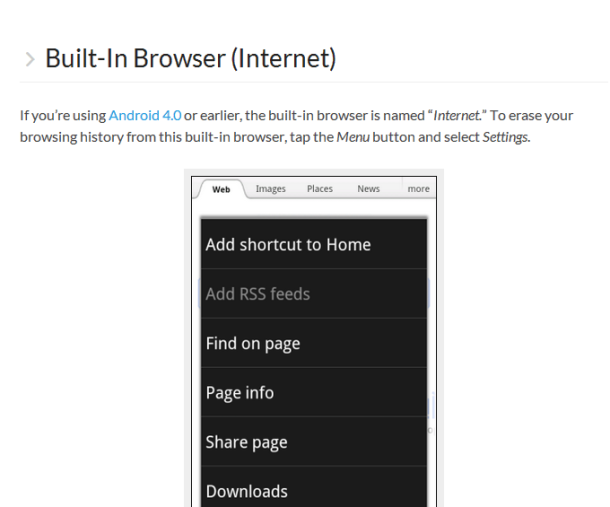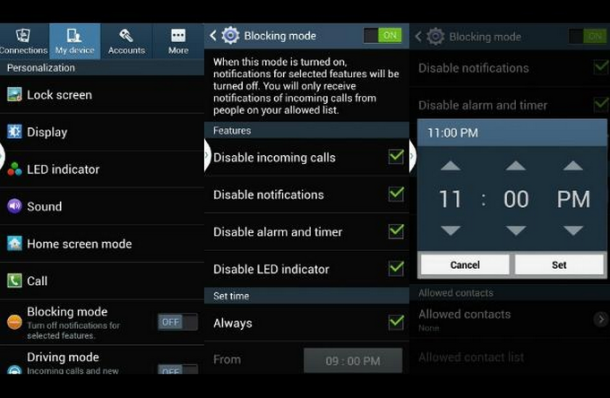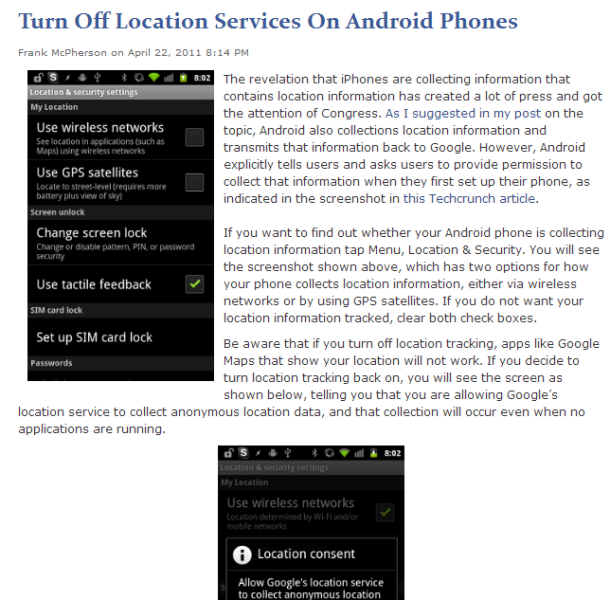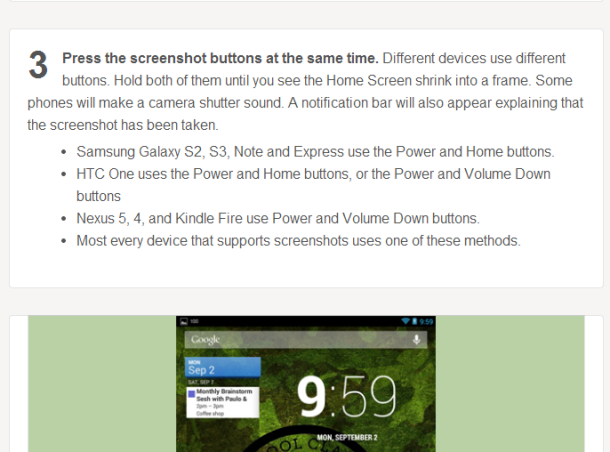Modern smart-phones are amazing devices that make life easier in a lot of respects. But, when it comes to maintaining your privacy, they can also be your biggest enemy.
The Domestic Violence Resource Centre has published a series of videos showing you exactly how to cater your phone privacy to suit you, and how to use your iPhone to record information. We have expanded this resource to include tips for Android Devices.
An important note: Some of these resources were made using an iPhone 5 with operating system 6.1.4. Recently, Apple released an update to iOS 7. Depending on what operating system your phone is running, your phone layout may vary slightly to the tips below.
How to block a caller
[ezcol_1half]
iPhone
See this quick instructional article by Yoni Heisler.
[/ezcol_1half] [ezcol_1half_end]
Android
See this quick instructional article by Simon Hill.
[/ezcol_1half_end]
How to turn off location settings
iPhone
Android
See this quick instructional article by Frank McPherson
How to take a screenshot
iPhone
Android
See this quick instructional article on Wikihow.
How to turn off geo-tagging
Smart phones have a clever feature that tags photos that you take with information about your location, called geo-tags. If you are trying to lay low, this is obviously problematic.
iPhone
Android
Follow these quick tips from Greg Crowe, originally published here:
- Start camera application
- Hit the Settings button
- Scroll down and find the GPS Tag option and turn it off
In older versions, the option may be called “Store Location,” but is it essentially the same process.
How to clear your browser history
iPhone
Android
See this quick instructional article by Chris Hoffman.